
Finding Web help online
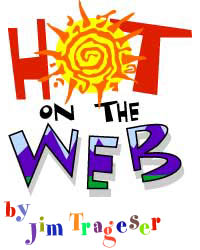
This column originally ran in ComputorEdge on May 24, 2002
(Issue 2021, Do's and Don't's of Web Design)
When you're building a web site, there will come a time when you hit a wall. It doesn't matter whether you're just toodling around on your site or building something fancy for a client.
At some point, you're going to want to do something (or your client is going to want you to do something) you've not done before.
Where to go for help?
HTML support
This free service from Lycos is absolutely stuffed with how-to hints, reference charts and walk-through tutorials on all aspects of Web design. From finding color charts with the hexadecimal value for each shade of yellow to finding the HTML code for foreign characters (like the Spanish ñ or Scandinavian ö), Webmonkey is about the easiest to navigate HTML support site I've found. There are others that may have more information, but for finding answers to your basic questions, this is a great site to bookmark.
The World Wide Web Consortium is the non-profit organization charged with developing the international standards for the Web – for deciding what tags are "official" HTML that all browsers should support.
But in addition to all the officious mumbo jumbo as the industry heavyweights argue about the future of the Web, there are some great help sections here as well. It's not nearly as easy to navigate as Webmonkey, but on the other hand I've yet to come here looking for an answer and not eventually find it.
Graphics ideas
Having a top-of-the-line graphics program won't make you an artist; at the same time, creating eye-catching graphics doesn't require you to have the skill of Leonardo da Vinci, either. A lot of the slick-looking effects you see online are simply the result of knowledge.
A few weeks ago, I decided I wanted a brushed-metal look for a new menu I was creating. I'd seen them all over the Web, but had no idea how to create it.
A quick Google search for PhotoShop and "brushed metal" brought me to the Savvy.net collection of tutorials for PhotoShop effects. It was easy to follow, worked just as advertised, and I found they had tons of other walk-through lessons as well – all illustrated with screen captures so you can see what you're doing. I still can't believe this is free.
This is Adobe's online resource site where you can learn how to use different tools for PhotoShop, Illustrator and their other design programs. There are quite a few walk-through lessons on achieving certain effects, and all are copiously illustrated to make following the instructions easy.
Paint Shop Pro Tips and Tutorials
Not everyone can afford or even wants PhotoShop. For most of us, the popular and more affordable Paint Shop Pro is more than good enough. And by looking around on the 'Net, you can find almost as many tutorials as for PhotoShop – maybe more. Going to JASC Software - publishers of Paint Shop Pro – is a good starting point, as they have a page of links to Paint Shop Pro tutorials.
Mike Doughty describes himself as a semi-retired businessman who started using computer graphics to produce his own auto repair parts catalogue. What he really is is a near-genius at explaining how to accomplish various tasks in nearly every popular graphics program: PhotoShop, Illustartor, Freehand, CorelDraw and more. This is a very solid site for learning how to get certain effects in a friendly, step-by-step manner.
Everything else and then some
So, you have your graphics done – with the gel cap menus and brushed-metal backgrounds. Your DHTML is all done, your fonts are perfect. All that's left is a little JavaScript to get the rollover effect on your navigation bar. Or maybe you need to add an interactive poll and need some CGI programming. Where to turn?
Run by a Web design firm as a free service, WebsiteTips is a set of links to existing reference resources on the 'Net. From HTML and JavaScript questions to finding the right font, this site is an incredible treasure – best set of links to Web design resources I've yet discovered.
Another good Web design portal, WebReference.com is self-contained, unlike WebsiteTips (which simply points you to other, existing materials online). It covers most of the same areas as Website Tips – HTML, HTML, XML, graphics, JavaScript, Perl, color charts and more. The graphics collection from Wendy Peck is particularly strong – bookmark that sucker.